Amiberry configuration screen to read ADF files
Hacking your Amiga 500 Mini to run more software
Being able to read ADF files using your Amiga 500 Mini will open up more options for finding compatible Amiga software (not just games but also productivity software).
An Amiga Mini firmware update can provide ADF support however our guides are for an unupdated Amiga Mini as the firmware update may break other options.
To carry out this hack, you need a USB memory stick to download software and get to the Amiberry configuration screen. For more details on getting and formatting a USB memory stick, check out our Get More Games page.
You will also need a USB keyboard plugged into your Amiga 500 Mini to press a hotkey (F12).
All credit to RTS:Retro Tech Shed on YouTube for this hack which is fully explained in these 2 videos
A500 Mini with Workbench and Amiberry Unlocked to use ADF and HDF
A500 Mini vs Unofficial "A500 Maxi" running Workbench 3.2 + UAE Templates for A500, A1200 & A4000
With permission, we're providing the configuration files below for booting as an Amiga 500, Amiga 1200 or Amiga 4000! No ROMs or Workbench files are included, only configuration files, but you don't need ROMs like Kickstart 1.3 or 3.1 since these are already included with your Amiga Mini. These different configurations allow you to run software that might normally run too fast on the Amiga Mini. In the YouTube video, it demonstrates a game that is unplayable unless slowed down using the A500 configuration.
Pressing F12 allows you to go to the Amiberry configuration screen:
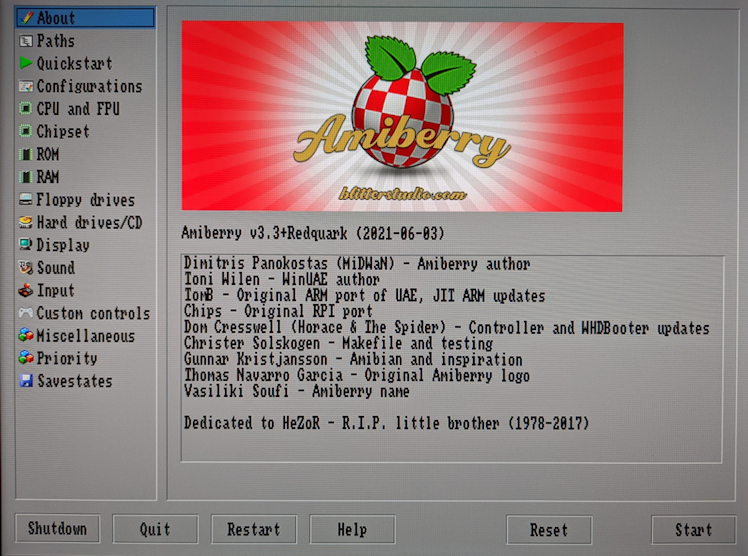
In the configuration screen, you can change cpu configurations. You can also load up an ADF file under the floppy drives menu and browse to image files already on your memory stick.
Upload files to your USB stick
We have a zip file containing 3 folders (A500, A1200, A4000) with a different configuration file in each.
After unzipping and copying the files to your USB memory stick, it is recommended that you set these files to read only (right click on the files on your memory stick and choose Properties) to avoid them being altered however you can always download them again.